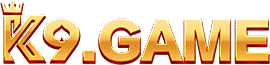How to Deposit & Withdraw Money in k9 Game
K9 Game makes real money transactions easy, fast, and secure in Pakistan. Whether you’re topping up your account or cashing out your winnings, the process is smooth with full support for Google pay and UPI.
How to Deposit in K9 Game:
To start playing and unlocking bonuses, follow these steps to deposit:
- Open the K9 Game app and go to the Wallet section.
- Tap on Deposit.
- Choose your payment method: UPI or Google pay.
- Enter the amount you wish to deposit.
- Follow the on-screen instructions to complete the transaction.
Deposits are instant and eligible for bonuses like the First Deposit Bonus and Daily Top-Up Rewards.
How to Withdraw Money from K9 Game:
Cashing out your winnings is just as easy:
- Go to the Wallet section in the K9 Game app.
- Tap on Withdraw.
- Enter your JazzCash or Easypaisa account number.
- Enter the withdrawal amount.
- Tap Confirm and wait for the confirmation SMS.
Most withdrawals are processed within minutes, but may take up to 24 hours during high traffic.
Minimum Withdrawal Limit: PKR 100
Maximum Withdrawal Limit: Depends on your game activity and account level